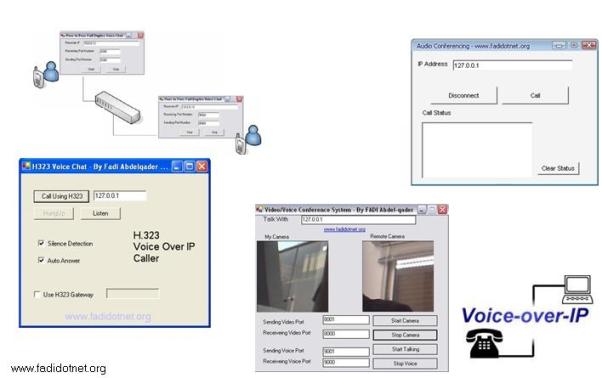
Using H.323,RTP and TAPI 3
Introduction
I noticed that there are many members who want to know how to create an Audio/Video Conferencing System using .NET. We know that there isn’t any managed class that supports audio or video streaming in .NET, so I decided to write some applications that can help in writing your conferencing application.
Introduction to H.323
H.323 is an umbrella recommendation from the ITU-T, that defines the protocols to provide audio-visual communication sessions on any packet network. It is currently implemented by various Internet real-time applications such as NetMeeting and Ekiga (the latter uses the OpenH323 implementation). It is a part of the H.32x series of protocols which also addresses communications over ISDN, PSTN or SS7. H.323 is commonly used in VoIP, Internet Telephony, or IP Telephony and IP-based videoconferencing. For more information about H.323, see Internet Telephony with H.323 on MSDN.
Introduction to TAPI 3 Telephony
TAPI version 3 is a COM-based API that merges classic and IP telephony. Possible applications range from simple voice calls over the Public Switched Telephone Network (PSTN) to multicast multimedia IP conferencing with quality of service (QOS).
There are four major components to TAPI 3:
- COM API
- TAPI Server
- Telephony Service Providers (TSPs)
- Media Stream Providers (MSPs)
The API is implemented as a suite of Component Object Model (COM) objects. Moving TAPI to the object-oriented COM model allows developers to write TAPI-enabled applications in many languages, such as .NET, Java, or C++. Use of COM enables component upgrades of TAPI features.
The COM-based telephony API, TAPI 3.x, is available starting with Microsoft Windows X. TAPI 3.x provides greatly enhanced development tools for the modern world of communication programming, where a “call” may be a video stream on an IP-based network, and there is no phone set involved in the session.
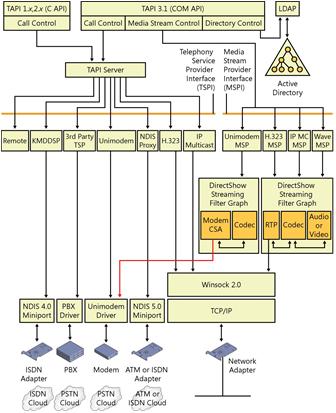
Generally speaking, application writers will find that TAPI 3.x provides better support to implement flexible communications controls. For more information, see Telephony Integration and Conferencing on MSDN.
Introduction to RTP
RTP – Real Time Transport Protocol is an Internet protocol for transmitting real-time data such as audio and video. RTP itself does not guarantee real-time delivery of data, but it does provide mechanisms for sending and receiving applications to support streaming data. Typically, RTP runs on top of the UDP protocol, although the specification is general enough to support other transport protocols that know how Windows supports Real Time Communication. See this RTCP API article.
RTP Header
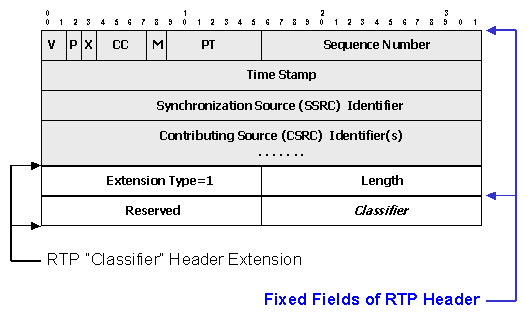
Where:
- V indicates the version of RTP used
- P indicates the padding, a byte not used in the bottom packet to reach the parity packet dimension
- X is the presence of the header extension
- CC field is the number of CSRC identifiers following the fixed header. CSRC field are used, for example, in conference case
- M is a marker bit
- PT is the payload type
Projects Samples:
Example 1: Voice Conferencing Using OPEN H.323 Library
In this example, I used the Openh323 ocx to create H.323 Voice Chat – it’s very easy to use.
Example 2: Voice Conferencing Using TAPI3.DLL
In this example, I used TAPI3 to create audio conferencing, For more information, see Rendezvous Code Examples on MSDN.
Example 3 and 4: Peer-to-Peer Video Voice Chat
In this example, I used the Wave Library to capture and send voice through the network and I used the Stream classes to transfer captured video images from a camera.
In this other example, I used the avicap32.dll API to capture the camera image. You can also use this example to capture from any other capturing device such as a TV Tuner and then you can send it through the network.
![]()